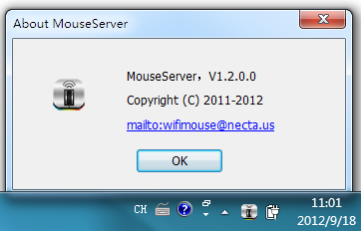Mouse Server for Windows1.2.0.0
Publisher Description
Transform your phone into a wireless mouse, keyboard and trackpad using WiFi Mouse. WiFi Mouse supports speech-to-text as well as multi-finger trackpad gestures. WiFi Mouse enables you to control your PC, MAC or HTPC effortlessly through a local network connection.
Features:
* Mouse curser movement
* left and right click support
* Middle mouse button scroll
* Remote keyboard input
* Speech-to-text input for all languages
* Mouse & keyboard full screen
* Auto-connect on application startup
* Compatible with XP/Windows Vista/ Windows 7 / Mac OSX
Gestures:
* Tap-to-click
* Two finger tap for right click
* Two finger scroll
* Pinch to zoom
* Three finger drag or highlight
* Four finger swipe down to show desktop
* Four finger swipe up to maximise current window
* Four finger swipe sideways to change current window focus
* Left handed mouse support (swap left and right mouse click)
Please download wifi mouse for android first:https://play.google.com/store/apps/details?id=wsm.wifimousefree.
About Mouse Server for Windows
This program is available in English. It was last updated on 23 April, 2024. Mouse Server for Windows is compatible with the following operating systems: Other, Windows.
The company that develops Mouse Server for Windows is Necta. The latest version released by its developer is 1.2.0.0. This version was rated by 4 users of our site and has an average rating of 3.8.
The download we have available for Mouse Server for Windows has a file size of N/A. Just click the green Download button above to start the downloading process. The program is listed on our website since 2012-09-18 and was downloaded 18,969 times. We have already checked if the download link is safe, however for your own protection we recommend that you scan the downloaded software with your antivirus. Your antivirus may detect the Mouse Server for Windows as malware if the download link is broken.
How to install Mouse Server for Windows on your Windows device:
- Click on the Download button on our website. This will start the download from the website of the developer.
- Once the Mouse Server for Windows is downloaded click on it to start the setup process (assuming you are on a desktop computer).
- When the installation is finished you should be able to see and run the program.